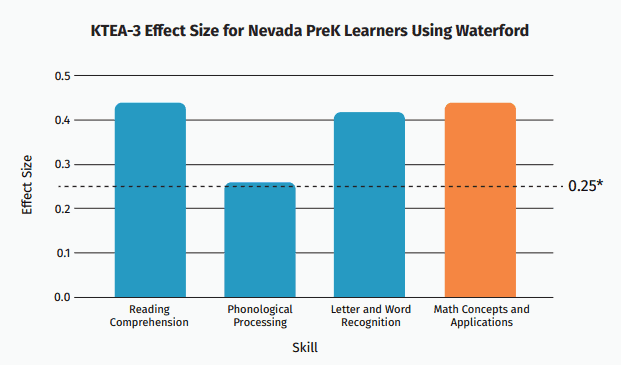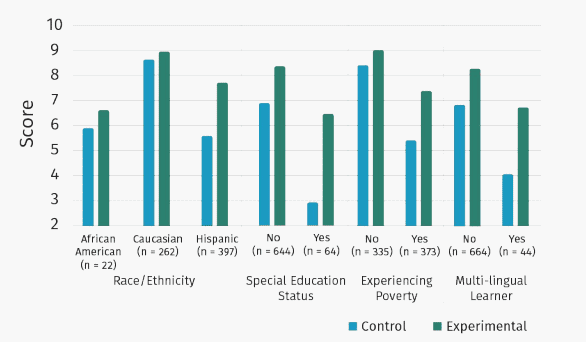Anchored in the science of learning, students progress through an adaptive learning path in reading, math, and science, created to best support the way young children grow.
Anchored in the science of learning, students progress through an adaptive learning path in reading, math, and science, created to best support the way young children grow.
Students receive explicit and systematic instruction. When skill proficiency is reached, learners then move ahead. Supportive feedback and targeted reteaching are provided as needed.
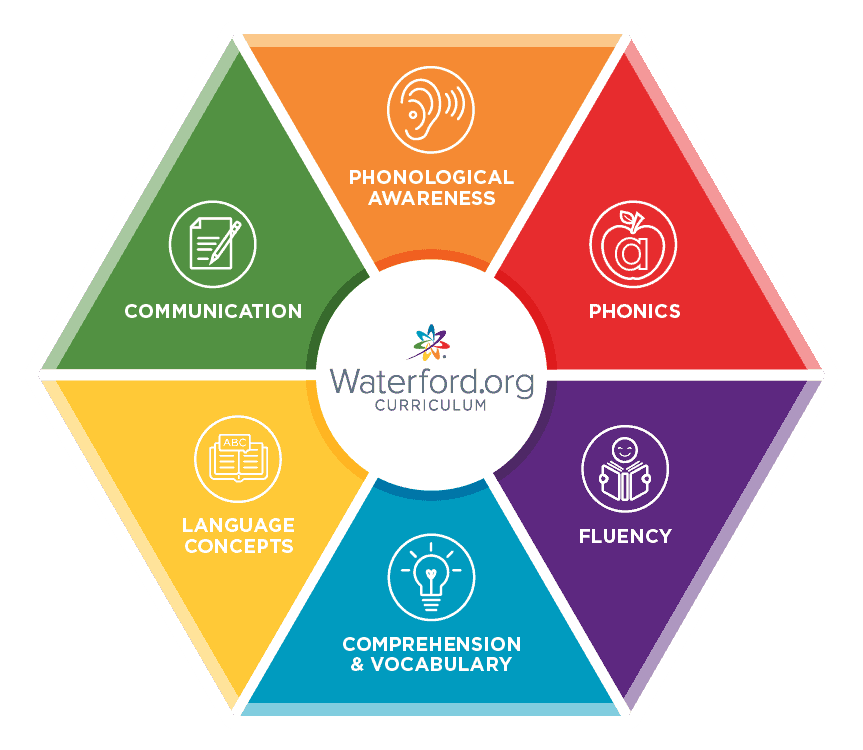
2,000+ explicit reading lessons
7,000+ activities
180 instructional songs
225 hours of instruction
Aligned to standards
700+ lessons
5,000+ activities
173 instructional songs
110 books
300 hours of instruction
Aligned to standards
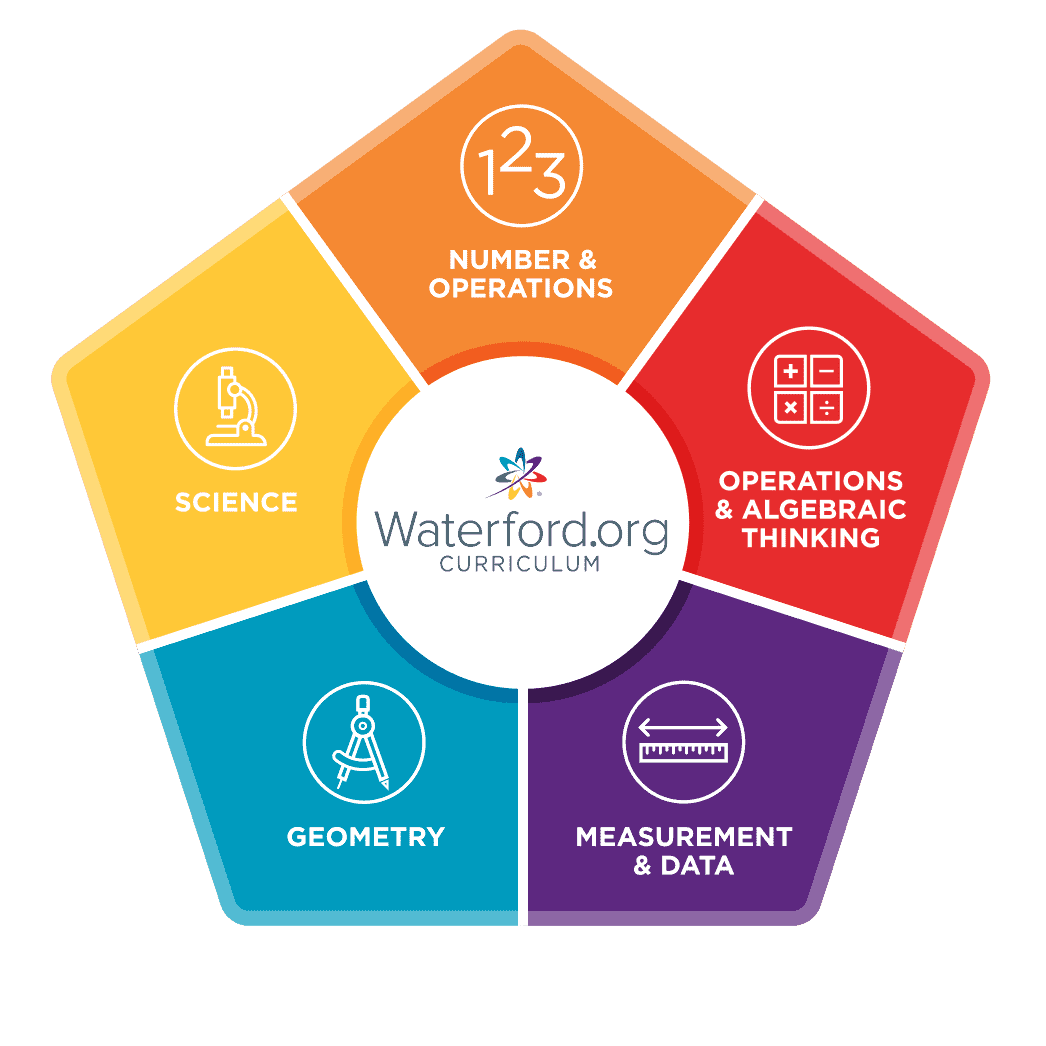



Waterford programs provide effective education tailored for early learners, ensuring a strong foundation in their formative years. For decades, educators nationwide have benefited from our effective, proven programs that are engaging, accessible, and adaptable, enhancing the educator experience. Thanks to its adaptive nature, Waterford programs cater to a wide range of learners, accommodating those in special education services while also providing challenges for students seeking more advanced content. Additionally, the program includes embedded Spanish language support and offers companion resources in Spanish.
By leveraging evidence-based research and the science of reading, each student’s reading development is optimized to accelerate learning and provide targeted intervention.
Learners develop foundational math and science skills through an adaptive learning path aligned to national and state standards. The math curriculum follows the What Works Clearinghouse Five Evidence-based Recommendations for Teaching Math to Young Children.
The Waterford curriculum uses a “Windows and Mirrors” framework when creating content. Careful consideration is taken to ensure learners see themselves “mirrored” in the content with positive representation. Children are also provided a respectful, accurate, inclusive “window” into other cultures through storylines, illustrations, and narration.
Families are encouraged to participate in their child’s learning journey. Personalized learning tips, plus access to hundreds of digital books and resources in English and Spanish, offer families loads of ideas for at-home learning.
Equip your educators with the resources to support every learner in less time!